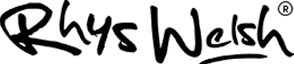In today's digital society, ensuring that your website is accessible to all users is not only an ethical responsibility but also a critical factor in providing a positive user experience (UX) that caters to a diverse audience.
With more people than ever relying on the internet for information, communication, and everyday tasks, it is crucial to create a digital space where users - regardless of their abilities or disabilities - can interact with your website without any barriers. In this article, we will explore the importance of website accessibility and how businesses can enhance their website's inclusivity to create a better user experience and attract a broader audience.
Website accessibility refers to the design and development of websites that can be easily used by individuals with various disabilities. This includes those with visual, auditory, cognitive, motor, or speech impairments. By adhering to established web accessibility standards, businesses can ensure that their online presence remains open and inclusive to all, regardless of any challenges that users may face. As a design company based in Cardiff, Rhys Welsh understands the importance of not only crafting visually appealing sites but also making sure that they are accessible and user-friendly for all visitors. By ensuring that websites are accessible, businesses can not only foster a positive image for themselves but also widen their potential customer base by catering to a diverse and inclusive audience.
Some key factors to consider when striving to improve website accessibility include following the Web Content Accessibility Guidelines (WCAG), incorporating features such as alternative text for images, creating a logical link hierarchy and providing easily perceivable content. All of these elements work together to create a more inclusive website that can be easily accessed and used by everyone.
If you're looking to enhance your website for better accessibility and user experience, contact Rhys Welsh today for expert web design services that prioritise inclusivity alongside functionality and aesthetics.
Understand and Implement the Web Content Accessibility Guidelines (WCAG)
The Web Content Accessibility Guidelines (WCAG) provide a comprehensive set of recommendations for making web content more accessible to people with disabilities. The guidelines are organised into four main principles: perceivable, operable, understandable, and robust. By adhering to these principles, businesses can create more inclusive websites that conform to international accessibility standards.
Some key recommendations from the WCAG include:
- Provide text alternatives for non-text content: This includes providing alternative text for images, video transcripts for audio content, and captions for multimedia to ensure that users with visual or auditory impairments can fully understand what is being presented.
- Make functionality accessible using keyboard navigation: Ensure that all website interactions can be accomplished using only keyboard input, without the need for a mouse or other pointing devices. This is particularly important for users with motor or mobility impairments.
- Use clear, concise language: Write content in a more straightforward and easy-to-understand manner, avoiding jargon and complex sentences. This benefits users with cognitive or learning disabilities and allows them to better comprehend the information on your site.
Design for a Variety of Devices and Assistive Technologies
An essential aspect of website accessibility is ensuring compatibility with various devices and assistive technologies used by people with disabilities. These technologies can include screen readers, voice recognition software, and magnification tools. By designing your website with these tools in mind, you can create a more inclusive user experience.
To ensure compatibility with devices and assistive technologies:
- Ensure a responsive design: A responsive design ensures that your website automatically adapts to different screen sizes and devices, such as mobile phones, tablets, and desktop computers. This makes it easier for users with visual impairments or those using alternative input methods to navigate your site comfortably.
- Perform accessibility testing: Regularly test your website using accessibility tools and assistive technologies to ensure that it remains compatible and usable for all users. This includes testing with screen readers, keyboard navigation, and other assistive devices.
Provide Clear Navigation and Link Descriptions
Clear navigation is essential for all users, including those with disabilities. Users should be able to easily discern the purpose of each link and navigate efficiently through your site.
To optimise your site's navigation:
- Use concise and descriptive link text: Avoid vague phrases like "click here" or "read more," and instead, provide link text that describes the content or destination the user will be directed to.
- Organise content logically: Arrange related content into categories or groups that allow users to quickly find desired information. Use breadcrumbs or other navigation elements to help users understand their current location within your site.
- Offer multiple ways to access content: Provide alternative navigation methods, such as site maps or search functions, to help users more easily locate information.
Ensure Optimal Readability and Visual Design
The visual design of your website should be optimised for easy reading and comprehension by all users, including those with visual impairments, learning disabilities, or colour blindness.
To enhance readability and visual design:
- Use appropriate contrast: Select foreground and background colours that provide sufficient contrast, making it easier for users with visual impairments or colour blindness to read your content.
- Choose readable fonts: Select clean, easy-to-read fonts, and use an appropriate font size for your target audience. Avoid using overly decorative fonts or small font sizes that could be challenging to read, especially for those with visual impairments.
- Break up content into manageable sections: Utilise headers, subheaders, bullet points, and white space to break up large blocks of text and make the content easier to digest. This not only benefits users with cognitive disabilities but also improves overall readability for all visitors.
Conclusion
Creating a website that caters to the diverse needs of all users is a crucial aspect of delivering a positive UX. By incorporating accessibility features and adhering to established guidelines, businesses can achieve a more inclusive web experience and attract a broader audience. If you're seeking expert assistance in developing a website that prioritises accessibility, user experience, and visual appeal, Rhys Welsh, a reputable design agency in Cardiff, is here to help. Contact us today for professional web design services that focus on inclusivity, functionality, and aesthetics.