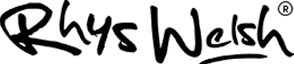As mobile internet usage continues to soar, businesses must adopt a mobile-first approach to their web design to capture the attention of the growing mobile audience.
A mobile-first design prioritises the needs and convenience of mobile users, creating a seamless, enjoyable browsing experience that ensures the continued success of your site in today's mobile-dominated digital landscape. In this article, we will explore five critical components of successful mobile-first web design and share expert tips for designing a site that delivers an unparalleled mobile experience to your users.
5 Critical Components of Successful Mobile-First Web Design
Creating an exceptional mobile experience for your users is paramount in today's on-the-go digital landscape. By focusing on key components of mobile-first web design, you can ensure your site attracts and retains an ever-growing mobile audience. In this blog post, we'll cover the five critical components of successful mobile-first web design and provide expert tips for delivering a user experience that excels.
1. Simplified and Intuitive Navigation
Mobile users typically have less patience for complex navigation, so designing a site with simple and intuitive navigation features is vital to ensure a seamless browsing experience.
- Use a prioritised top navigation menu: Limit the number of top-level menu items and present them in a logical order, making the most crucial sections easily accessible.
- Implement a collapsible, or 'hamburger', menu: Save screen space and maintain an uncluttered interface by employing a collapsible menu that hides non-essential options behind a 'hamburger' icon.
- Consistent navigation options: Keep your navigation consistent across all pages to minimise user confusion and maintain a coherent layout throughout the site.
2. Responsive and Adaptive Design
A mobile-first design must cater to various devices, screen sizes, and orientations, requiring a responsive and adaptive design that adjusts seamlessly to different environments.
- Use flexible grids and layouts: Design your site layout with flexible grids that adjust fluidly to fit any screen size.
- Adapt text and images: Utilise responsive typography and images that scale automatically, ensuring optimal legibility and presentation regardless of the screen's dimensions.
- Test on multiple devices: Routinely test your site's responsiveness on multiple devices, browsers, and screen sizes to ensure optimal performance regardless of the viewer's hardware.
3. Touch-friendly Interface and Controls
Mobile users interact with your site primarily through touch-enabled devices, requiring the implementation of touch-friendly controls and interface elements that promote usability and accessibility.
- Increase the size of clickable elements: Design buttons, links, and other clickable elements with ample sizing and clear tap targets to reduce user frustration and prevent accidental taps.
- Provide ample spacing between elements: Use generous margins and padding between interactive elements to minimise touch errors and improve user experience.
- Implement swipe gestures: Incorporate swipe gestures where appropriate for smoother navigation and a more user-friendly browsing experience.
4. Optimised Site Performance and Load Times
Mobile users demand quick page load times and smooth performance, necessitating a focus on site optimisation techniques that reduce lag and improve user experience.
- Use web-friendly image formats: Compress images and utilise web-friendly formats, such as WebP or JPEG XR, to reduce file sizes without compromising quality.
- Implement lazy-loading techniques: Employ lazy-loading for non-critical elements, such as images or videos, to decrease the initial load time and improve overall performance.
- Minimise the use of heavy scripts or plugins: Reduce the use of performance-heavy scripts, animations, or plugins that might hinder the browsing experience on mobile devices.
5. Emphasis on Mobile-specific Features
Capitalise on the unique features of mobile devices to create a tailored and engaging browsing experience that truly embraces the mobile-first approach.
- Geolocation-based content: Utilise geolocation features to provide users with personalised content or offers based on their location.
- Click-to-call functionality: Implement click-to-call features that enable users to call your business directly from your site by tapping a button or link.
- Mobile-friendly forms: Design simple, concise, and user-friendly forms for mobile devices that minimise user frustration and streamline the information submission process.
Conclusion
Incorporating these mobile-first web design components can help you create a site that delights users and ensures your business stays competitive in the ever-evolving digital landscape. By prioritising simplified navigation, responsiveness, touch-friendliness, site performance, and mobile-specific features, your website will be well-equipped to provide an exceptional browsing experience for your mobile audience.
If you're considering a shift towards mobile-first web design or need expert guidance in refining your mobile experience, Rhys Welsh Ltd can help you create a site that caters to the needs of today's mobile users. Contact us today to discuss your mobile-first web design needs and join the ranks of businesses that are prepared to thrive in an increasingly mobile world.